Table of Contents
- Comparison between Azure Virtual Desktop and Windows 365
- What are the key differences between Windows 365 and Azure Virtual Desktop?
- Methodology- Cost Comparison between Single User AVD and Windows 365
- Hypothesis
- Results
- Conclusion
Update: At 29th of May 2025 this research article has been updated applying the Azure Hybrid Benefits cost which has impact on the results. More information about Azure Hybrid Benefits can be read here.
As businesses explore cloud-based virtual desktop solutions, the debate between Microsoft Windows 365 and Azure Virtual Desktop (AVD) remains significant. While both offer robust End User Computing capabilities, they serve different needs and contain different end-user functionality. Windows 365 provides a simplified user experience with predictable, flat-rate pricing, self-service and easy management, ideal for small to medium-sized businesses and frontline workers. In contrast, AVD offers greater flexibility and scalability but requires specialized expertise and skills to manage its complex setup. This research examines the key differences and focuses on cost implications helping you navigate the evolving landscape of Desktop as a Service (DaaS) and Cloud PC solutions.
Comparison between Azure Virtual Desktop and Windows 365
Desktop as a Service (DaaS) delivers virtual desktops and applications through virtual machines hosted in the cloud, on-premises, or both, accessible from any device via a remote display protocol. This allows users to work from anywhere without being tied to a single physical computer. DaaS can be used as a ready-to-go solution or as a platform requiring customers to configure and manage workload VMs. These VMs, whether single-user or multi-user, can operate in the cloud, on-premises, or in a hybrid environment, depending on the DaaS provider. Pricing typically follows a subscription or pay-per-use model, but infrastructure and management costs are usually separate. Microsoft Azure Virtual Desktop is a prime example of DaaS.
A Cloud PC offers a modern, single-user persistent virtual desktop experience from the cloud, accessible across multiple devices. It’s ideal for remote and mobile workforces needing consistent access. With a Cloud PC, the control plane and flat-fee infrastructure are included, and it can be used and (self) managed with the same tools as physical PCs. Microsoft Windows 365 is a prime example of a Cloud PC. While some view Cloud PCs as a subcategory of Desktop as a Service, that debate is best saved for another discussion. For a deeper understanding of categories such as DaaS, Cloud PC, and over 20 other categories and the main vendors in the End User Computing industry, the EUC Hexagrid is an excellent resource!
What are the key differences between Windows 365 and Azure Virtual Desktop?
While there are many technical and functional differences between Windows 365 and AVD, this research focuses on cost comparison rather than feature and functionality distinctions. We’ll keep it brief, but understanding these technical and functional differences is still important.
Deployment and Management: Windows 365: Designed for simplicity, Windows 365 offers a fully managed service where the setup, deployment, and management are straightforward, requiring minimal IT expertise. It’s ideal for businesses looking for a plug-and-play solution. Azure Virtual Desktop (AVD): Designed for flexibility and various deployment models, supporting both single-user and multi-user environments. AVD offers extensive customizability but requires specialized skills and expertise in DaaS and Azure, often referred to as “AVD Ninjas.” Its complexity in setup and maintenance makes it ideal for organizations with in-house Azure expertise.
Use Cases: Windows 365: Ideal for organizations seeking a consistent, personal, single-user virtual desktop experience that bridges the gap between physical PCs and virtual desktops. It’s perfect for remote and frontline workers, as well as small and medium businesses (SMBs) and enterprises (SMEs), where end-users need dedicated resources, a consistent user experience, self-service capabilities such as reboot, restore and predictable, flat-rate costs. Azure Virtual Desktop: Supports both single-user persistent desktops and multi-user pooled environments, making it ideal for businesses that need flexible, scalable solutions for various use cases, including often cost-efficient multi-user scenarios.
Pricing Model: Windows 365: Offers a predictable, flat-rate monthly per user subscription, covering the cost of the Cloud PC, including infrastructure and management. This simplifies budgeting and cost management for many use-cases. Azure Virtual Desktop: Operates on a pay-as-you-go model, where infrastructure costs are based on actual resource consumption, including the Workload VMs, storage, and networking. This model can be more cost-effective for variable workloads but may require more careful cost management.
Customization and Flexibility: Windows 365: Offers limited customization options, focusing on ease of use and ease of management. It’s designed to provide a consistent experience with predefined configurations, flat-free pricing. Azure Virtual Desktop: Highly customizable, allowing organizations to configure VMs, storage, networking, and more to meet their specific needs. It supports a wide range of VM sizes and configurations are supported, more than 41 regions can be used, support for single-user and multi-user thus making it more flexible for diverse workloads and use-cases.
Scalability: Windows 365: Scales easily by adding more Cloud PCs, but each user requires a separate instance, making it less flexible for large-scale, multi-user scenarios. Azure Virtual Desktop: Provides greater scalability, supporting both vertical and horizontal scaling with multi-user sessions, making it ideal for large organizations with fluctuating demands.
Support and Maintenance: Windows 365: Microsoft handles most of the support and maintenance tasks, such as updates and patches, reducing the burden on internal IT teams. This makes it easier to maintain but offers less control over update cycles. Microsoft commissioned Forrester Consulting to conduct a Total Economic Impact™ (TEI) study and examine the potential return on investment (ROI) enterprises may realize by deploying Windows 365 Cloud PC. Azure Virtual Desktop: Requires the IT department to manage updates, patches, and overall maintenance. This gives organizations more control over their environment but also increases the complexity and responsibility for IT staff.
User Experience: Windows 365: Delivers a consistent and personal desktop experience, with each user having their own dedicated Cloud PC. This ensures that user settings, apps, and data remain consistent across sessions. Azure Virtual Desktop: Offers a more flexible user experience, supporting both published applications and personal and shared desktops. In multi-user scenarios, users share the same virtual machine, which may lead to variations in performance depending on the number of concurrent users due to ‘noisy neighbors’.
Methodology- Cost Comparison between Single User AVD and Windows 365
While Microsoft Azure Virtual Desktop (AVD) supports both Multi-User (pooled/shared) and Single-User (personal) desktop deployments, this analysis focuses on comparing the cost implications between Windows 365 and Single-User AVD, based on publicly available list pricing. Actual pricing may vary based on your specific Azure or Windows 365 discounts. Since Windows 365 is designed as a personal virtual desktop solution, we’ll be comparing it with Azure Virtual Desktop’s single-user persistent desktop option. Specifically, we focus on a scenario with 1,000 active users, consistent with previous research Unveiling the True Cost: Single-User vs. Multi-User Sessions in Microsoft Azure Virtual Desktop.
In this comparison, we’ll align Windows 365 with equivalent Azure compute SKUs to ensure a fair cost and performance assessment. Since we're focusing on persistent single-user desktops, we're not including AVD's multi-user setup. In single-session environments, each user has a dedicated VM with consistent performance but potentially higher costs if underutilized. Multi-session setups share resources, which can lower costs but may result in inconsistent performance due to resource competition among users on the same VM.
For Azure Virtual Desktop the prices are calculated based on the prices per hour for the selected SKU from the Microsoft pricing calculator website. The following properties are chosen on the website:
| Option | Value |
|---|---|
| OS/Software | Windows OS |
| Category | General Purpose |
| VM series | Dasv5 series |
| Region | West Europe |
| Currency | United States - Dollar ($) USD |
| Display price by | Hour |
| Pricing model & comparison | Saving plan (1 & 3 year) |
| Show Azure Hybrid Benefits pricing | Enabled |
Windows 365 Basic, Standard and Premium currently leverages AMD CPUs, so we’ve chosen the corresponding D-series AMD virtual machines in AVD to provide an accurate cost comparison. If you were to opt for Intel-based CPUs, you would see a roughly 8% increase in compute costs, reflecting Intel’s premium pricing. Although Intel D-series instances offer higher CPU performance (up to 9% in our testing) compared to their AMD counterparts, our research is focused on cost efficiency, which is why we’ve based the analysis on AMD CPUs.
For storage, we’ve opted for Azure Managed Disks with Standard SSDs, consistent with the E-series in Azure. Although AVD offers the option to use Premium SSDs, this would result in a 50% increase in storage costs. To maintain a consistent comparison, we’ve standardized on using Standard SSDs for both Windows 365 and AVD, as this aligns with the storage configuration used by Windows 365.
| Size | SKU | Price per month |
|---|---|---|
| 64 GB | E6 | $4.80 |
| 128 GB | E10 | $9.60 |
| 256 GB | E15 | $19.20 |
| 512 GB | E20 | $38.40 |
| 1 TB | E30 | $76.80 |
For Windows 365, pricing was sourced from the public website. We selected the enterprise plans, as there are no user limited and fit our scope of 1,000 users, whereas the Windows 365 business plans are limited to 300 users. Windows 365 Enterprise offers three default CPU instance plans: Basic, Standard, and Premium, each with varying configurations.These offerings come with different CPU, memory and disk configurations.
| Plan | vCPU | Memory | Disk | Price |
|---|---|---|---|---|
| Basic | 2 | 4 | 128 | $31 |
| Standard | 2 | 8 | 128 | $41 |
| Premium | 4 | 16 | 128 | $66 |
The Basic, Standard, and Premium plans offer varying CPU, memory, and disk configurations.
| Processor | Memory | Disk | Price per month |
|---|---|---|---|
| 2 vCPU | 4 GB | 64 GB | $28 |
| 2 vCPU | 4 GB | 128 GB | $31 |
| 2 vCPU | 4 GB | 256 GB | $40 |
| 2 vCPU | 8 GB | 128 GB | $41 |
| 2 vCPU | 8 GB | 256 GB | $50 |
| 4 vCPU | 16 GB | 128 GB | $66 |
| 4 vCPU | 16 GB | 256 GB | $75 |
| 4 vCPU | 16 GB | 512 GB | $101 |
| 8 vCPU | 32 GB | 128 GB | $123 |
| 8 vCPU | 32 GB | 256 GB | $132 |
| 8 vCPU | 32 GB | 512 GB | $158 |
| 16 vCPU | 64 GB | 512 GB | $277 |
| 16 vCPU | 64 GB | 1 TB | $315 |
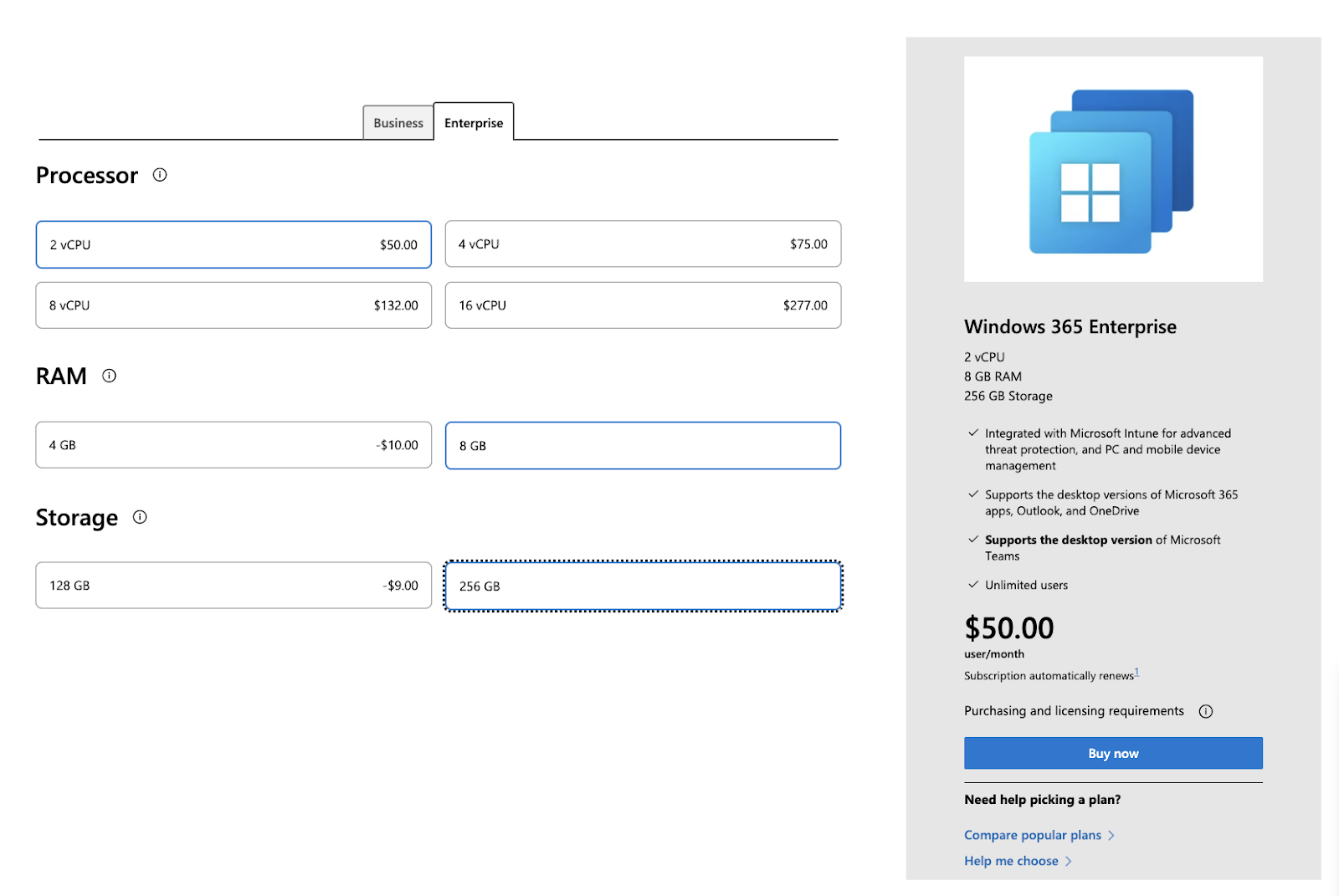
For Windows 365 Enterprise and Windows 365 Enterprise Frontline, users must have a Windows E3, Microsoft Intune, and Microsoft Entra ID P1 license in addition to the Windows 365 subscription. These licenses are also included in the Microsoft 365 E3 or, in the case of Frontline, the Microsoft 365 F3 license, which makes it a common choice.
Source: Windows 365 requirements - Microsoft Learn
For Azure Virtual Desktop, the license requirements for Windows 10 & 11 Enterprise must have a minimum Microsoft 365 E3.
Source: Licensing Azure Virtual Desktop - Microsoft Learn
| Services | Price per user |
|---|---|
| Microsoft 365 E3 (no teams) | $33.75 |
| Microsoft 365 F3 (no Teams) | $7.50 |
For both Azure Virtual Desktop and Windows 365 cost calculations, the Microsoft 365 E3 licenses are included.
Hypothesis
Although both Azure Virtual Desktop (AVD) and Windows 365 are virtual desktop solutions, they cater to different use cases. AVD requires Azure infrastructure and specialized expertise, supporting both multi-user pooled and single-user persistent desktops. It offers flexibility and cost efficiency for multi-user environments but demands skilled professionals—“Multi-User Ninjas”—to design, size, set up, operate, and maintain the complex platform.
On the other hand, Windows 365 provides a straightforward, personal persistent desktop that is easy to deploy and (self) manage, requiring skills similar to those needed for modern physical PCs. It includes a “flat fee” infrastructure, covering the costs of running workload VMs and incorporating Intune for management. Cloud PCs in Windows 365 are managed just like physical PCs by IT. Overall, Windows 365 is expected to be a more cost-efficient solution, particularly for Small and Medium Businesses (SMBs) and Small and Medium Enterprises (SMEs).
Results
The first comparison aims to match the service provided by Windows 365, with AVD virtual machines running continuously, 24 hours a day, for the entire month, without applying any scaling policies.
As expected, the cost for Azure Virtual Desktop is significantly higher due to its Azure pay-as-you-go pricing model, where charges are based on consumption. This means you pay the full Workload VMs running cost, which is the maximum price of the VM.
To reduce Azure Virtual Desktop costs, a scaling plan must be implemented. When a user disconnects or logs off, the VM can be stopped, hibernated, or deallocated, avoiding charges for idle VMs. For this comparison, we’ve added a more realistic scenario based on a typical 8-hour workday.
When applying the scaling plan, the estimated monthly cost becomes comparable. Therefore, it’s crucial to utilize the AVD scaling plan to keep costs as low as possible. However, it’s important to note that this scenario assumes immediate deallocation of the machine. In practice, costs may be higher if users work longer hours.
Windows 365 Enterprise vs Windows 365 Frontline Windows 365 Frontline is a version of Microsoft’s Windows 365 Cloud PC service designed specifically for shift-based work environments. It allows multiple users to share a single Cloud PC license, making it ideal for organizations where employees work in shifts, such as call centers, healthcare facilities, or global teams operating across different time zones
Windows 365 Frontline offers a shared licensing model for shift-based workforces aka Frontline works, which can be particularly beneficial for environments like call centers, hospitals, or teams working across different time zones.
The following chart provides a cost breakdown between Windows 365 Enterprise and Windows 365 Frontline.
Since all users still require a Windows E3 and Microsoft Entra ID P1 license, the licensing costs remain identical. However, the difference in pricing appears in the Windows 365 costs, labeled as compute in the chart.
Conclusion
Windows 365 is more than just a persistent personal virtual desktop. It provides flat-rate, risk-free usage of a complete Cloud PC service, removing the need for Azure infrastructure planning and cost management. It includes self-service capabilities, it is managed with the same tools as modern PCs, Windows 365 also includes features like AutoSnapshots, simplified business continuity, disaster recovery, and automatic patching.
While AVD’s multi-user sessions are a valid and cost-effective solution for many office, remote, and frontline users, they aren’t directly comparable to Windows 365 from a solution perspective. The question is whether it’s worth the effort to design, set up, maintain, and support an AVD multi-user environment alongside physical PCs and Windows 365 Cloud PCs. Often, “Less is more”, simpler architectures yield better results.
The costs of running Azure Virtual Desktop (AVD) with the auto-scaling policy is significantly lower than Windows 365 Enterprise. However, as Azure Virtual Desktop (AVD) is pay per use, these cost might vary on the usage.
This research does shows Microsoft may have optimized the backend to run VMs and storage more efficiently than customers and partners can on Azure IaaS. They might also accept lower margins on Windows 365, balancing with higher margins on other services, or it could be a strategic move to keep customers within the Microsoft ecosystem. While some customers receive higher discounts on Azure, Windows 365’s predictable flat-rate pricing simplifies budgeting and cost management.
Windows 365 is especially cost-effective for frontline workers, offering dramatically lower costs compared to AVD. In contrast, AVD requires specialized expertise—“AVD Ninjas”—to manage its complex setup, especially when scaling and optimizing Azure resources for persistent single-user VMs. One of Windows 365’s key advantages is cost predictability. With a fixed price per user, per month, or per year, there are no cost fluctuations and no need to track departmental Azure expenses, making budgeting and planning much simpler compared to AVD’s “Pay as You Go” model. We see more customers moving toward this risk-free, flat-rate DaaS and Cloud PC model over variable-cost services. However, for single users logging in for 4 hours or less per day, AVD can be more cost-effective, making it ideal for contractors needing limited access. How does Windows 365 compare to AVD in terms of performance in a like-for-like comparison? That’s a great question not addressed in this research, but it’s certainly worth investigating in a future GO-EUC research.
A key challenge in IT, especially with AVD, is the growing difficulty in finding and retaining professionals skilled in both End User Computing and infrastructure. Instead of maintaining a specialized “Multi-User AVD squad,” consider transitioning those employees to the Modern Management (Intune) team, where they can manage both PCs and Cloud PCs. This shift offers predictability, faster operations, and potentially lower costs, embracing the principle that less is more. However, not everyone will agree, particularly those who profit from the complexity and have mastered AVD Ninja skills.
It’s encouraging to see competition from AWS and GCP driving innovations such as flat-fee pricing for DaaS, storage cost optimizations, and more flexible usage of Windows and Microsoft 365/Office. Competition ultimately benefits everyone. Simple, easy-to-use DaaS and Cloud PC solutions are essential for a modern workspace. SMBs and SMEs benefit from the Windows 365 simplicity, while larger enterprises may continue to rely on more complex setups that integrate PCs, Cloud PCs, and Multi-User Remote Application access such as AVD.
Updates
| Date | Comment |
|---|---|
| 9/26/2024 | We received good feedback from community peers and Microsoft and made some updates in the blog text and licensing costs calculations. |
| 12/27/2024 | Added an explanation of the Azure Hybrid Benefits option for greater clarity. |
| 05/29/2025 | Applied the Azure Hybrid Benefits to the results as this is the case due to the licening. |
Photo by Pedro J Conesa on Unsplash















