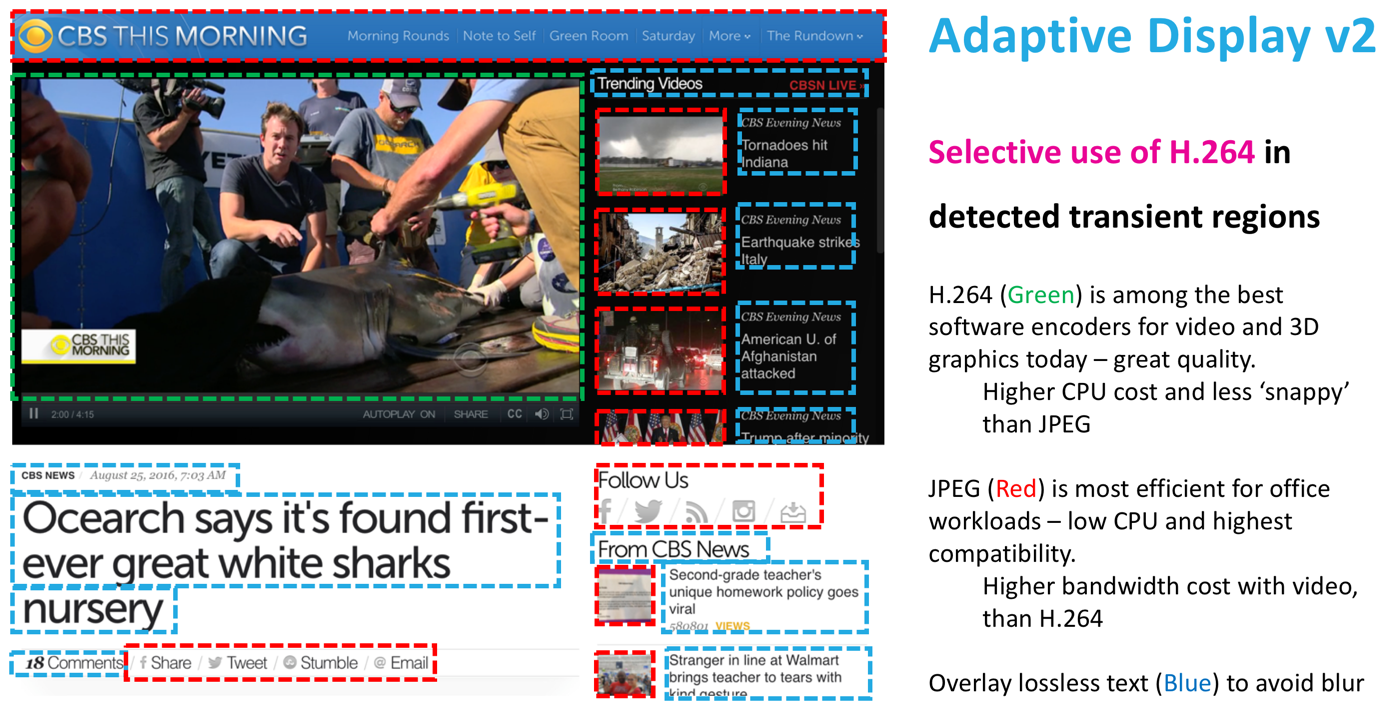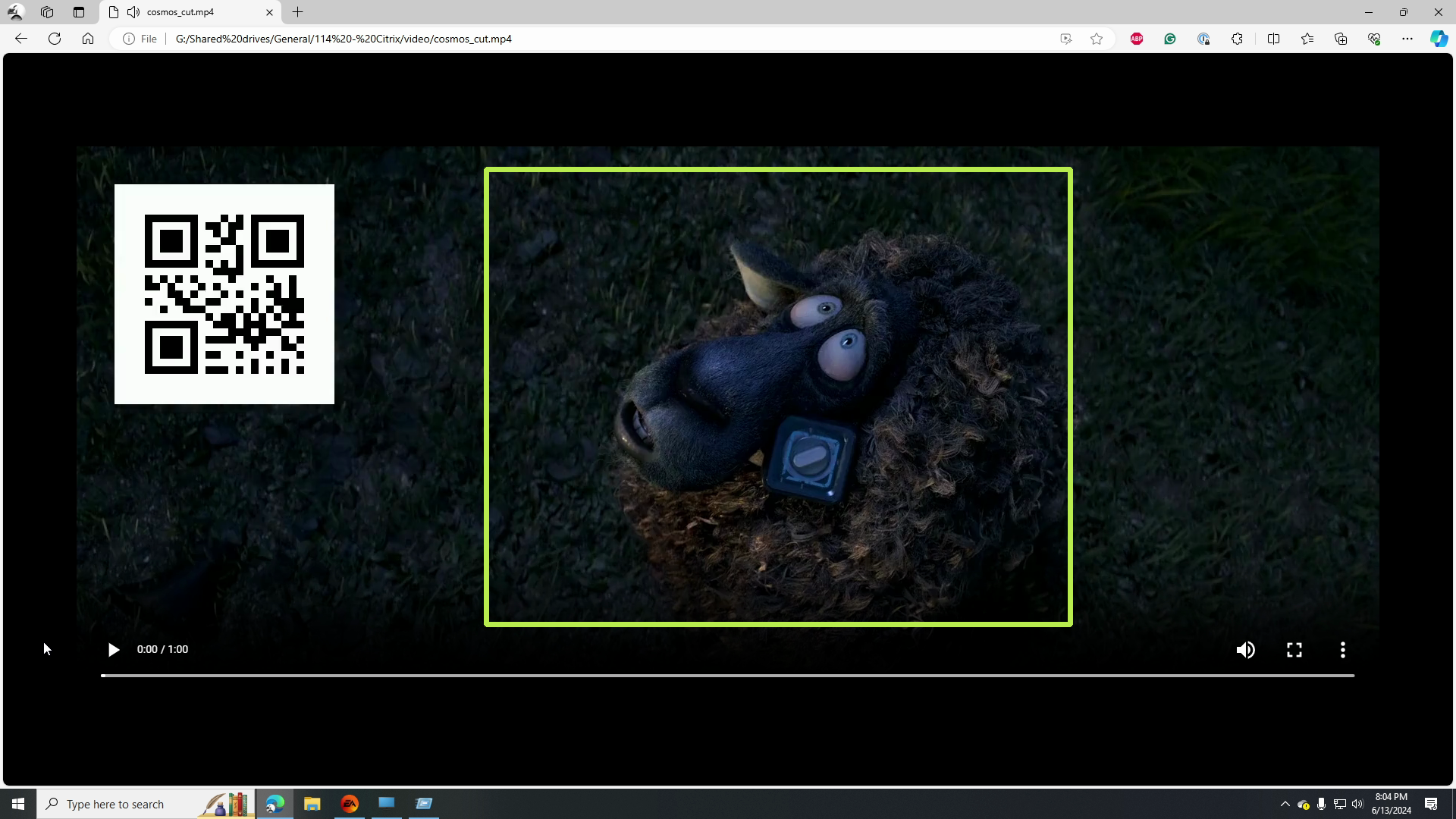Table of Contents
Citrix remoting protocol, HDX, includes support for the AV1 video codec since the 2311 release. AV1 is the alternative of the H.265, which itself is the successor of the widely adopted H.264 codec. This research aims to compare the visual quality differences between the three codec using Citrix HDX protocol and how that could impact the user experience.
A dive into video codecs
For this research, it’s essential to have a basic understanding of video codecs. Video codecs enable an efficient method to deliver high quality video steams from a source to an endpoint. Codecs are found in every streaming service; YouTube, Netfix, and even your TV at home. Citrix uses the video codec technology to deliver high fidelity applications from a (private) cloud to a remote user. There are two processes with video codecs, which are encoding and decoding. Encoders are the components that take the raw media, encoding it into a more sizable package to deliver to the endpoint. At the endpoint, the decoder receives the encoded signal, which will decode where it will show the media. There are various video codecs, but the known ones are H.264 (released 2003), H.265 (released 2013), and the “relatively” new AV1 (released 2018). These codecs have their own algorithm and hardware requirements. When encoding a digital image, there is compression applied to reduce the size of the video content. This way, you can reduce the required bandwidth to deliver the media steam. In the case of remoting, it is vital to have a clear understanding of the workload in order to find the right balance between frame rate, bandwidth, and quality. A high frame rate with a high quality will require a higher bandwidth, so there is always a penalty.
Additionally, there is a trend with larger media. Nowadays, 4K is an accepted media size because bandwidth capacity has increased. When the bandwidth is limited, compression kicks in, and the user experiences a decrease in quality. A simple example is YouTube; with a limited bandwidth on your internet connection, YouTube will automatically reduce the resolution from 4k to a lower quality when using the quality setting auto, ensuring you can continue watching.
In Citrix, the video codec is applied to deliver the desktop or application to the endpoint, unless otherwise specified in the policies. However, there is additional complexity when talking about remote protocols, as there is interaction required to the remote machine. The element of interaction adds another dimension to the user experience, as you, as a user, expect this interaction to be processed within a couple of milliseconds.
Citrix has three codecs available: H.264, H.265, and AV1. For both H.265 and AV1, there are some requirements for both server-side and the endpoint, as both require a GPU with a specific encoding or decoding chip. Citrix applies various methods to influence the encoder to ensure you can find the optimal configuration for your workload. You can set the Visual Quality, which will apply the amount of compression applied to the stream. Citrix has various methods to encode, such as using video codecs for compression, where multiple options exist for how the screen is encoded. For example, there is an option called “active changing regions,” which applies different encoding methods only to the region that has been updated. The rest of the screen, which is static, will be delivered using another algorithm to reduce, for example, bandwidth.
Source: Design Decision: HDX Graphics Overview
When adding a GPU, the possibility of using the GPU to handle the encoding and decoding is added. This is a more efficient method and leaves CPU resources for the applications.
Citrix invests a lot in the HDX protocol to ensure excellent quality in every scenario. However, as Citrix supports many scenarios, this also introduces complexity, as there are a lot of details you can tweak for your context.
Methodology & setup
This research aims to assess the quality of the various encoder options in Citrix HDX. As described in the previous chapter, choosing the encoder has benefits other than quality. As the scope of this research is pure quality, it will not include any performance metrics to assess additional benefits.
To assess the quality, the structural similarity index measurement (SSIM) is used to quantify the perceived quality of digital images. This is a full reference method, which means a baseline, also known as a reference image, is required for the analysis. Additionally, Multi-Scale SSIM (MS-SSIM) is included, an advanced form of SSIM conducted over multiple scales through multiple sub-sampling stages.
Peak signal-to-noise ratio (PSNR) is an engineering term for the ratio between the maximum possible power of a signal and the power of corrupting noise that affects the fidelity of its representation. PSNR is commonly used to quantify reconstruction quality for images and videos subject to lossy compression.
As these methodologies are uncommon in the EUC context, here is a table of the scales for SSIM and PSNR.
| SSIM | PSNR | Quality |
|---|---|---|
| 1 | 80 | Excellent (same) |
| > 0.97 | > 40 | Good |
| > 0.95 | > 30 | Average |
| < 0.95 | < 20 | Bad |
A 2k 24 FPS video, Cosmos Laundromat from Netflix in partnership with Blender, is used for this specific research to assess the quality of a source video. This video is selected as an open-source project from Netflix license under the Creative Commons Attribution 4.0 International Public License . The video has a nice balance between low and high-movement scenes. The more movement in the video, the more complex the encoder encodes the images. The analysis is done by analyzing individual frames from a video, which are images. Comparing these images from a video source can be difficult as the video presents 24 frames each second. Therefore, a reference QR code representing the exact frame number is added to the video, allowing us to know which frame is presented. Based on the keyframes from the baseline, the same frame can be searched in the comparison recording. A section of 770 by 600 is compared, focused on the middle of the screen containing only the video.
All recordings are done on the endpoint using OBS studio. The baseline is recorded using the same method to ensure additional compression from the recording is included in the comparison, guaranteeing a direct comparison from a local machine with the Citrix HDX sessions. Each video is recorded in lossless quality in mp4 format with H.265 for a total of 35 seconds at 120fps. The baseline video has 17 keyframes, meaning a maximum of 17 frames can be compared.
The video is played using Microsoft Edge and streamed from a file location on the same network with both server and endpoint connected by a 1GB network connection.
Regarding the Citrix setup, a single VM with 4vCPU and 8GB memory runs Windows 10 Enterprise 22H2 with an NVIDIA RTX A6000 and a 2Q profile. By default, the base image is optimized using the Citrix optimizer. The VDA is the latest long-term serving release (LTSR), version 2402, where the client is the Citrix Workspace app version 2403 (24.3.1.97). The endpoint is a powerful machine containing an NVIDIA RTX 3070Ti, as a GPU is required for H.265 and AV1 decoding.
The following Citrix HDX policies are configured:
| Policy | Value |
|---|---|
| Target frame rate | 60 fps |
| Use video codec for compression | For the entire screen |
| Use hardware encoding for video codec | Enabled |
| Optimize for 3D graphics workload | Enabled |
| Graphic status indicator | Enabled |
| Visual Quality* | High |
The setting “use video coded for compression,” which is configured on “for the entire screen,” forces the protocol always to use the video coded for all the content. Please note, as the “Use video codec for compression” is configured “For the entire screen,” the actual “Visual Quality” is determined by the available bandwidth. This could be adjusted using the “Quality Slider,” which is located in the “Graphics status indicator,” but this is not used as this is not a default configuration. As this setup is on local LAN only with a 1GB connection, the bandwidth is optimal and will have minimal to no influence on a variation in the quality.
The following encoders are included in this research:
- H.264, which can be used with or without a GPU
- H.265, which requires a supported vGPU and GPU with H.265 en/decoder on both VDI and endpoint
- AV1, which requires a supported vGPU and GPU with AV1 en/decoder on both VDI and endpoint
Results
All data is in the 95th percentile of the matched frames. The scaling for the SSIM data is set from 0.8, marked as bad quality, to 1.0. This means the higher, the better. Please note that MS-SSIM returns higher results than SSIM due to the multi-scale algorithm used.
For both H.264 and H.265, all SSIM data is above 0.97, which means the HDX protocol delivers good quality compared to the baseline. It is interesting to note that AV1 is slightly below the 0.97 mark, meaning these are marked as average results. Overall, the PSNR results are very similar between all codecs. All results are below 30, which means in terms of PSNR, it is indicated as average.
Conclusion
Even though an end user would not care or know about video codecs they will have a big benefit as this is one of the core components of the remoting protocol. Citrix HDX has three video codecs built into its solution: H.264, H.265, and the new AV1.
Before drawing any conclusions, it is essential to note that an encoder’s behavior is very workload-dependent. Comparing a task worker primarily working on a document to an architect designing buildings in a 3D CAD environment has different visual requirements. Based on the workload, it is vital to find the right balance between frames per second, visual quality, and bandwidth. Therefore, it is always important to reflect on the conclusions in your context and ensure that they are validated.
Based on this research, with the used workload, the conclusion can be made that there is no to minimal difference in the perceived quality of various codecs. As the overall margin is that small, a user will not notice any visual difference between the codec configurations. As mentioned, this research’s scope is the visual quality and not any other performance benefits from the various codecs. Therefore, it would be interesting to investigate the performance footprint further, as both H.265 and AV1 have better compression, resulting in a lower bandwidth, meaning that both should be able to deliver the same quality while less bandwidth is available.
The following video is a comparison of all the codecs; please note that YouTube is adding additional compression.
Note that a significant drawback of AV1 is the hardware requirements. NVIDIA Lovelace generation GPU or later (for example L4 / L40) or Intel ARC or Intel Data Center GPU Flex Series GPUs is required on the VDI for encoding and decoding the video streams with AV1. Additionally, the endpoint requires a NVIDIA Ampere or later, Intel 11th Gen / Arc or newer, or AMD Radeon RX 6000 / Radeon Pro W6000 series (RDNA2) or later. Based on these hardware requirements it is not expected customers are going to widely adopt the AV1 video codec.
In the multi-media sector, this is already noticeable, as both Youtube and Netflix have already adopted AV1. It is excellent that there is innovation in these encoders that will ensure the best user experience. It would take time before this becomes a standard in the remote world, but time will tell.
Photo by Santanu Kumar on Unsplash